Turn PDF tables into Excel - accurately, instantly.
PDF to Excel converter
Drop a PDF with tables to get a clean Excel file
or click to browse
🎁 Start with 5 free pages • Get 10 more when you sign up
A simple table. Should take 30 seconds to extract, right?
Here's what actually happens when you try to get this data into Excel.
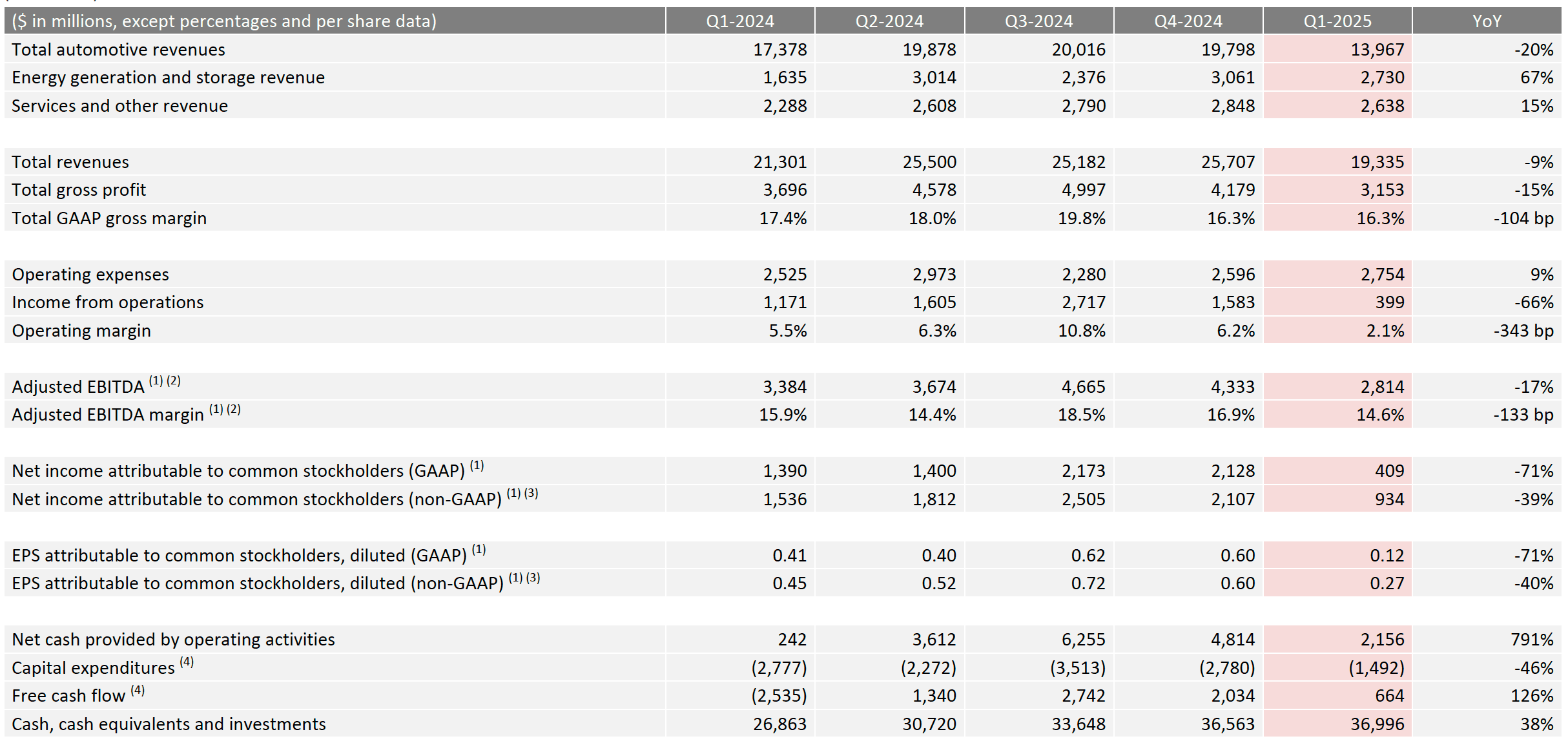
Shareholder Deck
32 pages • 16 tables • 10.4 MB
↓ You need this data in Excel. Here's what happens next...
Every method fails differently
Copy & Paste Chaos
Lose table structure entirely

The Exported File Nightmare
Formatted for presentation, not analysis

Unnecessary Mess
Entire PDF squeezed into giant worksheet


All resulting in hours of manual cleanup
SheetOps just works
Clean. Accurate. No training required. Ready to analyze.

See the difference yourself.
5 free pages included.
What others can't do
Yes, we extract tables from images
Screenshots. Photos. Scanned documents. Handwritten notes. When other tools just paste a useless picture, we extract the actual data. This changes everything.
Clean data ready for modeling, not munging
Skip the data wrangling. Get straight to insights.
- Document accuracy
on high-quality files - 95%+
- Languages supported↗
- 70+
- Most files process in
- <30s
- Document types
- All
Stop wrestling with PDFs. Start analyzing data.
Pricing
Simple, usage-based pricing
Plans add premium features. Buy additional pages anytime.
Starter
Perfect for individuals and small teams.
$49/month
Get started- 350 pages per month
- Email-to-Excel feature
- Standard support
Professional
For growing teams with advanced needs.
$199/month
Get started- 1,500 pages per month
- API access
- All Starter features
Enterprise
Dedicated support and infrastructure.
Custom
Contact sales- Custom rate for pages
- Dedicated account manager
- Advanced security features
- Custom integrations
- HIPAA compliance (BAA)
The truth about PDF extraction
A deceptively difficult problem
What looks simple to humans is chaos to machines. We turned chaos into clarity.
- PDFs are chaos
- No standard structure: every PDF is different
- Tables = floating text pretending to be organized
- Merged cells, nested tables, invisible borders
- Tables can be images, scans, or screenshots inside PDFs
100M+
table cells trained on
- Built on published research
- Google's Chain-of-Table framework (ICLR 2022)
- Microsoft's Table Transformer validated on PubTables-1M
- LayoutLMv3 multimodal architecture (ACL papers)
- Trained on FinTabNet, TableBank, WebTables and partners' proprietary datasets
417K
real-world tables refined on
- Intelligence that actually works
- Sees tables like humans: context not just lines
- Maps relationships between cells automatically
- Handles borderless tables others can't see
- Confidence scores on every element in extraction
95%+
accuracy
- Your workflow, not ours
- Clean Excel ready for =SUM() and pivot tables
- No manual cleanup or reformatting
- Preserves number formats and formulas
- Table-level source references for full auditability
70+
languages↗
The fundamental difference in approach
What everyone else does
- • Make Excel look like the PDF
- • Output for display, not analysis
- • Merged cells everywhere
- • Always requires manual data entry
What we built
- • Extract data for analysis
- • Clean structure for formulas
- • Ready for pivot tables
- • Direct workflow integration
Connecting dots from abstract AI research to your daily workflow. 15+ years of breakthroughs, implemented for you.
Built for professionals who value their time
From forensic accounting to academic research, SheetOps transforms how industries work with PDF data
Forensic Accounting
Analyze decades of financial records in merger investigations. Extract complex tables from 10-Ks, 10-Qs, and exhibits with perfect accuracy.
- Example Input
- 10 years of SEC filings (127 PDFs)
- Your Output
- Excel workbook with 1,847 tables, cross-referenced and audit-ready
60 hours saved per case
Frequently asked questions


Even handwritten notes. Ready for analysis.
Your tables, ready for analysis. Not cleanup.
Built on 15+ years of AI research. Trained on 100M+ table cells. Extract data that's ready for formulas, pivot tables, and your workflow.
- Start with 5 free pages
- Most files process in 30 seconds
- 95%+ accuracy on quality docs
- Save 3-4 hours per week
- Works with images of tables
- 70+ languages supported



